What are limit orders and how do you place one?

Traders often use limit orders to gain greater control over their positions, instructing their trading platform to open and close trades when certain conditions are met.
Learn about limit orders and how they work, including how to place a limit order when trading CFDs with Capital.com.
What is a limit order?
Put simply, orders execute trades based on pre-set instructions.
Limit orders are designed to open or close positions when an asset reaches a predetermined price point.
Traders often place a limit order expecting the market to move towards the specified price. Limit orders can include attached take profit and stop-loss orders.
How does a limit order work?
Limit orders automatically open or close positions once the price reaches a pre-set value. There are two common types of limit orders: buy limit orders and sell limit orders.
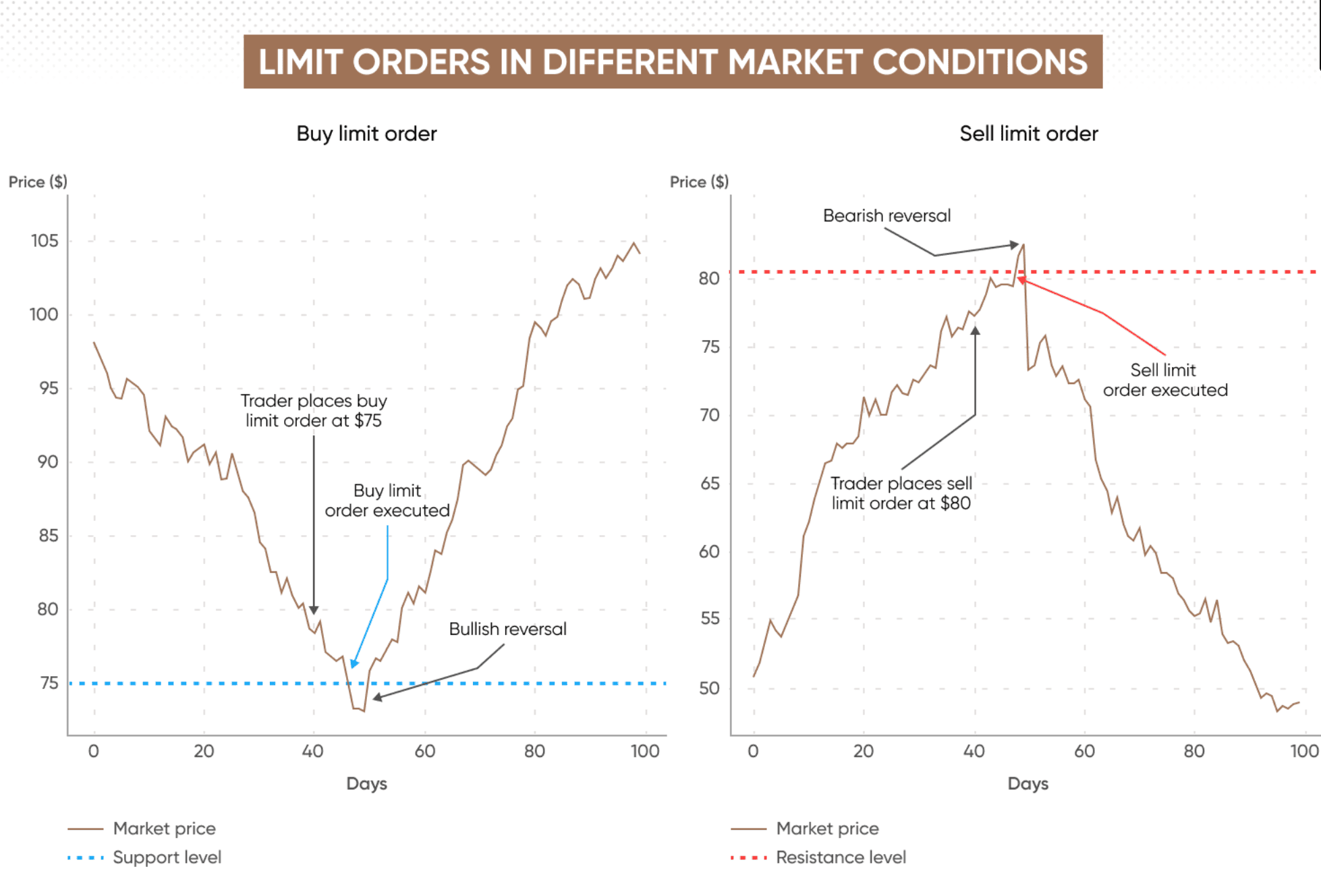
Buy limit orders enter a long position once the asset price drops to a specified level. Bearish traders use buy limit orders to exit a short position and protect their gains, while bullish traders create these orders to purchase an asset at a lower price, aiming to sell it once its value increases.
Conversely, traders use sell limit orders to exit a position once the asset price climbs to a set level. Traders expecting a reversal use sell limit orders to close a long position before the market price falls. Bearish traders use sell limit orders to open a short position before a downturn to potentially profit from the decline.
The speed at which a limit order may be executed depends on:
- Market movements: how quickly the asset price trends in the direction of the limit order (if at all).
- Liquidity: the sufficiency of trade volume for opposite positions that wish to trade at the limit order price.
If there is insufficient order volume at the specified price, a limit order may fill the remaining order volume with trades at a lower price. This is known as partial fill or partial execution.
How to place a limit order
- Sign up for a trade or demo account at Capital.com, if you haven’t already done so.
- Log in to your Capital.com account and navigate to your chosen asset.
- Select ‘Buy/sell when price is’ to open a buy or sell limit order.
- Set your trade size.
- Decide the limit price at which the limit order will execute the trade.
- Choose an order duration by selecting ‘Add date of cancellation’.
- Review your order by confirming your trade size and price point for the limit order are correct.
- Place the limit order by clicking the button at the bottom of the ticket.
Create an account Open a demo account
Limit order vs different order types
Limit orders are just one of many order types that traders can use to manage their positions. Learn the differences between common order types to distinguish between their strengths, weaknesses and the situations they are best suited for.
Limit order vs market order
Market orders are fundamentally different to limit orders, so let’s explore the factors that make them unique.
- Limit orders execute a trade only once the asset price reaches a pre-set value.
- Market orders execute a trade immediately at the best available price.
Traders choose the price at which a limit order opens or closes their position, but not the time. A limit order could execute within minutes, days, months – or it might not happen at all, depending on market performance.
Market orders are designed to instantly execute trades at the best possible current price. However, there are exceptions. A low-liquidity asset may have insufficient trade volume on the opposite side of the market to fulfil the market order immediately, resulting in slippage. If a trader places a market order outside of trading hours, the order executes as soon as the market reopens.
| Limit order | Market order | |
| What is it? | An order to trade at a specific price or better. | An order to trade at the best available current price. |
| Price control | Full control over price, but execution isn’t guaranteed. | No control over price, but execution is immediate. |
| Trigger | Executes if the market reaches the limit price. | Immediate execution. |
| Benefits | Used when you want to trade at a specific price or better. | Used when you want to trade as quickly as possible. |
| Risk | May not be executed if price doesn’t meet the limit | Could execute at an unfavourable price during volatile market conditions. |
| Cost | May offer a better price, but no guarantee of execution. | Ensures execution but may come at the expense of a worse price. |
| Usage | Good for illiquid or volatile stocks when price matters most. | Useful when speed is essential and price is secondary. |
Limit order vs stop order
Stop orders are sometimes confused with limit orders, as they both execute trades based on asset price activity. Here’s how to tell them apart.
- Limit orders execute a trade only once the asset hits a pre-specified price.
- Stop orders convert into a market order if and when the asset price reaches a pre-set ‘stop’ price.
Traders choose the limit price – the point where the limit order will execute – but not the specific time. A limit order could be filled quickly or remain unfilled if the market never reaches the set price.
Stop orders are risk management tools that can limit losses or protect profits by triggering a market order when the asset hits a specific price. This type of order ensures the trade is executed once the stop price is reached, but the final trade price could vary due to market conditions.
There are also stop-limit orders, which combine a stop order with a limit order. A stop-limit order will trigger and convert to a limit order when the chosen asset hits a specific price.
| Limit order | Stop order | |
| What is it? | An order to trade at a specific price or better. | An order that becomes a market order once the stop price is reached. |
| Price control | You control the price, but execution isn’t guaranteed. | Executes at market price once the stop is triggered; no control after activation. |
| Trigger | Executes if the market reaches the specified price or better. | Triggers immediately when the stock hits a pre-set price (stop price). |
| Benefits | Useful when you have a specific price in mind to trade. | Helps prevent large losses or secure profits by setting an automatic trigger. |
| Risk | Risk of not being executed if price is not reached. | Could execute at an unfavourable price during volatile market conditions. |
| Usage | Common in day trading and for maximising profit potential. | Often used as a risk management tool to prevent large losses. |
Example of a limit order
You observe a price surge in Nvidia stock. On day one, the Nvidia share price rises from 1900 to 2000. On day two, the price rises again to 2150, and on day three, the price climbs further to 2200.
After noticing this upward trend, you use the Relative Strength Index (RSI) to identify overbought and oversold conditions in the market, combined with Fibonacci Retracement strategy, to determine support and resistance levels. Your calculations indicate a potential resistance level at 2250, and a potential support level at 2100.
You anticipate a reversal once the price hits the resistance level and intend to profit from this occurrence – so you create a sell limit order to exit your long Nvidia position slightly below the resistance level at 2245.
As you predicted, the Nvidia market price increases, moving above 2240, and the limit order is then triggered at 2245 closing your position at the predetermined price.
Later, if you want to re-enter a long position on Nvidia after a pullback, you might set a buy limit order slightly above the support level at 2105. If the price drops to 2105, the buy limit order is triggered, and you enter a new long position at the desired price.
Past performance is not a reliable indicator of future results.
Should UK traders consider limit orders?
For traders in the UK, a limit order offers greater control over trade execution. It lets you set the exact maximum price you’re willing to buy at or the minimum you’re prepared to sell for, allowing for more structured planning of entries and exits. This approach can help manage trades around key price levels rather than reacting to short-term fluctuations.
Unlike a market order, which executes immediately at the best available price, a limit order will only trigger if the market reaches your chosen level. This gives you control over price but means there’s no guarantee the order will be executed if the market doesn’t trade at that point.
Limit orders can be particularly useful during high-volatility periods, such as when the Bank of England releases interest rate decisions or economic forecasts. Placing limit orders around these events may help traders aim for specific price levels and manage exposure more systematically.
Always review your trading strategy, market conditions and liquidity before placing an order, and remember that unfilled limit orders remain active until they’re executed or cancelled.
FAQ
What is a limit order?
Limit orders give traders more control over their positions by automatically executing trades when (or if) the market reaches a specified price. The most common types of limit orders are buy limit orders and sell limit orders.
- Buy limit orders execute the trade once the market price falls to a set price.
- Sell orders trigger a trade when the market price rises to a set price.
A limit order might not execute as intended if there is insufficient volume on the opposite side of the market, which may result in a partial execution, or if the asset price moves against expectations.
How does a limit order work?
During an uptrend, a trader might place a buy limit order to enter a long position at a lower price. During a downtrend, a trader may create a buy limit order at a support level based on the expectation that the price will bounce back – this technique is used in a pullback strategy.
Some traders place sell limit orders during a market uptrend to close a long position at a higher price and lock in profits, or as part of a risk management strategy.
What are the benefits and risks of a limit order?
Limit orders provide control over the price points for entering or exiting a position. This can help traders to avoid unfavourable market conditions or unnecessary expenses.
There is a risk of non-execution if the market doesn’t reach the limit price, possibly leading to missed opportunities – especially in fast-moving markets.
Benefits
- Control over entry and exit prices
- Avoids unfavourable market conditions
- Reduces trading costs
Risks
- May not execute if price not reached
- Missed opportunities in fast-moving markets
- Potential for partial fills due to low volume