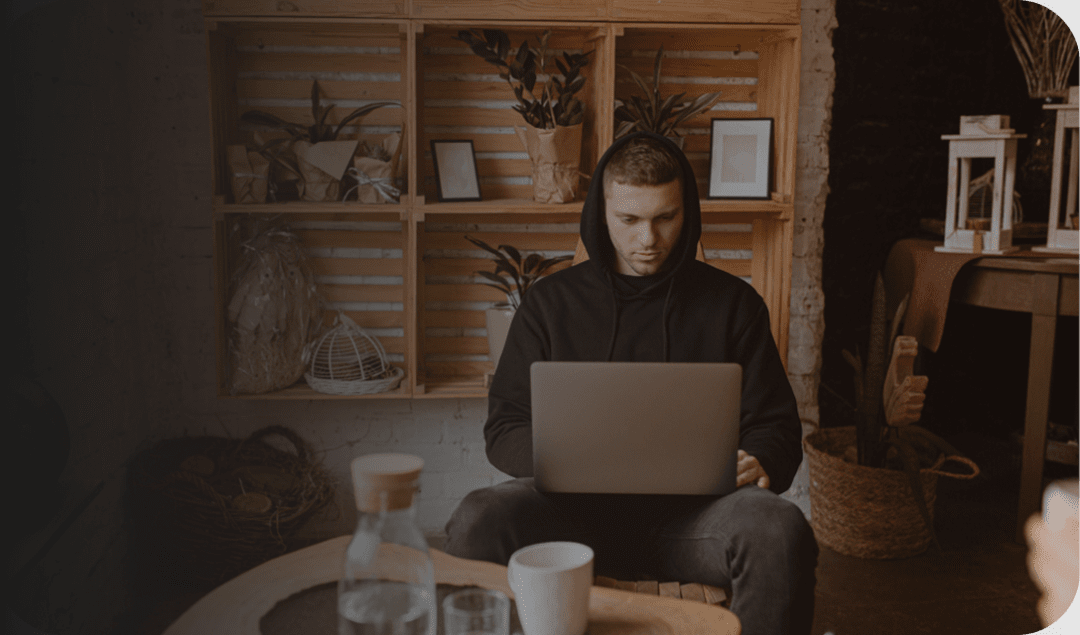In today’s digital age, understanding internet and fraud security is essential. As a retail trader handling significant online transactions, knowing the risks and how to prevent scams is key to protecting your personal and financial assets.
At Capital.com, we’re dedicated to helping you trade safely. Cybercriminals use tactics like phishing, identity theft, and malware to exploit individuals, often leading to financial loss and compromised personal information. This page will help you identify these threats and understand the steps to take if you need to act.
What are the most common types of scams?
Scams can lead to financial loss and compromised personal information. Knowing the common scams and how to avoid them is key. Here, we’ll cover the top scams to watch for and quick tips to stay safe.
Phishing
Phishing involves fake emails, texts, or calls to trick you into revealing sensitive information like passwords or card details.
How to avoid phishing:
-
Check the source: always verify the sender’s email address or phone number. Phishing messages often come from addresses that are slightly altered versions of legitimate ones.
-
Look for red flags: be cautious of emails or messages that create a sense of urgency, such as claiming your account has been compromised. They may also contain spelling and grammatical errors.
-
Avoid clicking on links: instead of clicking on links in unsolicited emails or messages, go directly to the website by typing the URL into your browser.
-
Verify requests for information: legitimate organisations will never ask you to provide sensitive information through email or text. If you’re unsure, contact the organisation directly using official contact details.
Identity theft
Cybercriminals use stolen information to open accounts or make unauthorised transactions.
How to protect yourself from identity theft:
-
Monitor your accounts: regularly review bank statements, credit card activity, and credit reports for suspicious transactions.
-
Use strong passwords: create unique, complex passwords for each account, and update them periodically.
-
Enable 2FA: add two-factor authentication (2FA) to your accounts for an extra layer of security. Find out more on enabling 2FA with us.
-
Limit personal sharing: avoid posting sensitive details like your full name, address, or financial information on social media or public platforms.
-
Secure your devices: use antivirus software, firewalls, and encryption to protect your data from cybercriminals.
Malware
Malicious software can steal data or damage your systems.
How to protect against malware:
-
Install and update antivirus software: use trusted antivirus programs and ensure they are regularly updated to protect against the latest threats.
-
Be cautious with downloads: avoid downloading attachments, files, or software from unknown or unverified sources, as they may contain harmful malware.
-
Keep software updated: regularly update your device’s operating system, apps, and security patches to close vulnerabilities that malware can exploit.
-
Use secure networks: avoid public Wi-Fi for sensitive tasks like trading or banking. If necessary, use a trusted VPN to encrypt your data.
-
Avoid clicking on suspicious links: whether in emails, messages, or websites, don’t click on links unless you’re confident about their legitimacy.
How to report fraud
Here’s what to do if you encounter fraud, and the action we’ll take in response.Contact us immediately
You can report any suspected fraud with us through our usual client support channels or via the form below.
Gather evidence
Keep emails, screenshots, and transaction records of any suspicious activity, including unusual logins, unauthorised trades, or unexpected withdrawals.
Is Capital.com legit?
Capital.com is a legitimate CFD trading broker that’s authorised and regulated by the Financial Conduct Authority in the United Kingdom (FCA), Securities Commission of the Bahamas (SCB), Australian Securities and Investments Commission (ASIC), Cyprus Securities and Exchange Commission (CySEC), and the Securities and Commodities Authority (SCA) in the United Arab Emirates. We manage client funds according to strict regulatory requirements and maintain the highest standards of security to safeguard our client’s activities on the site and trading platform.
Is forex trading a scam or legit?
Forex trading is a legitimate financial activity and one of the largest markets globally, with a daily trading volume exceeding $6 trillion. It involves buying and selling currencies to profit from exchange rate fluctuations. However, scams do exist in the industry. It’s important, therefore, to choose brokers that adhere to the necessary regulations, are transparent about charges and fees and business practices, and are dedicated to maintaining an environment of safe and secure transactions for their clients.
How we prevent and respond to fraud?
In response to fraud, Capital.com uses strong security measures including encryption, secure login, and optional two-factor authentication (2FA). We run regular audits and train staff on the latest fraud prevention techniques. If fraud is reported, we can freeze the account, investigate quickly, and work with relevant authorities where needed.