10 trading tips to make the most of the Capital.com mobile app
Explore how to get the most out of the Capital.com mobile app with these practical trading tips. From managing risk and setting protective orders to using AI-driven insights and educational tools, discover how to trade more efficiently and stay informed.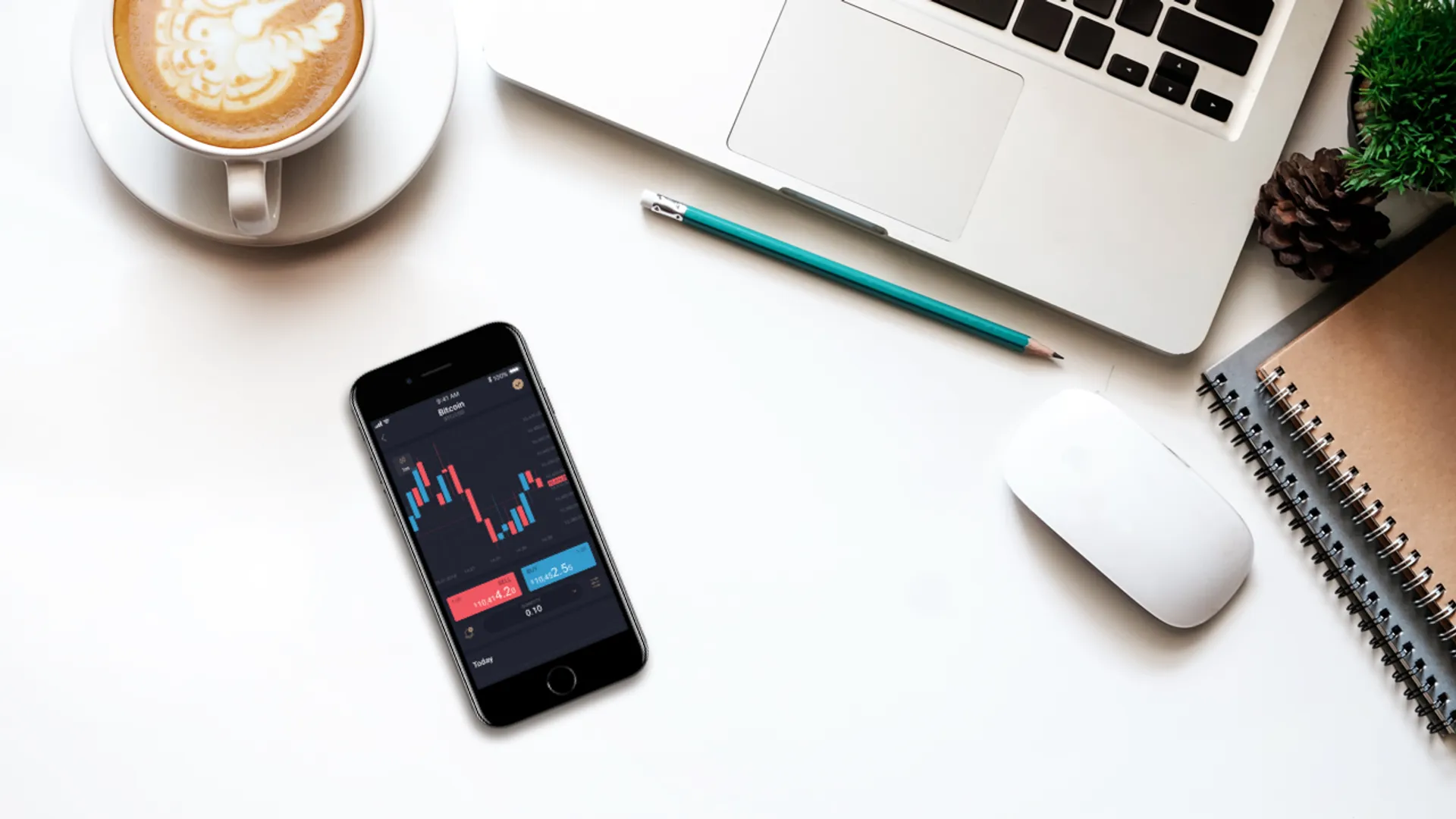
Here are 10 ways to explore Capital.com’s app and get the most from trading on your mobile device.
Mobile trading makes it easy to stay connected to global markets wherever you are. The Capital.com mobile app gives you fast, reliable access to thousands of CFD markets, from shares and forex to indices, and commodities. It’s designed to make trading intuitive, informative and efficient – whether you’re at home or on the move.
Below are 10 trading tips to help you make the most of your experience with the Capital.com mobile app.
Tip 1. Trade the news
Market prices often respond to key announcements and data releases. ‘Trading the news’ means monitoring scheduled events that could influence asset prices, then deciding how to act once the outcome is known.
Common examples include:
- Non-farm payrolls (NFP)
- Inflation and interest rate decisions
- GDP and trade balance data
- Corporate earnings results
Understanding how markets respond to new information helps you recognise volatility and momentum opportunities.
For example, when a company misses expectations in its results, its share price may fall temporarily before stabilising.
Capital.com’s app features in-app news and analysis, allowing you to stay updated without switching platforms. This means you can track announcements, analyse the market’s initial reaction and plan your next move – all in one place.
Tip 2. Go short, go long
With CFDs on Capital.com, you can speculate on both upward and downward movements in thousands of instruments.
- Going long means buying a CFD because you expect the underlying price to rise.
- Going short means selling a CFD if you believe the price will fall.
CFD trading doesn’t involve owning the underlying asset, which means it’s flexible but carries higher risk, as losses can occur quickly in volatile markets.
The Capital.com app allows you to open, adjust or close positions instantly, giving you full control over your exposure.
Tip 3. Set stop-loss and take-profit orders
Effective risk management is key in CFD trading. The stop-loss and take-profit order tools available in the Capital.com app help automate your exits, ensuring you don’t need to monitor the market constantly.
Bear in mind that standard stop-loss orders are not guaranteed. A guaranteed stop-loss order closes your trade at the exact level you set, even during extreme volatility, for a fee.
Using these tools consistently can help you manage exposure and preserve capital over time.
Tip 4. Use CFDs to hedge
CFDs can also help you reduce risk exposure. Hedging involves taking an opposite position to your main investment to offset potential losses.
Capital.com provides access to multiple asset classes, including shares, indices, commodities, and forex, making it possible to create balanced strategies that suit your risk tolerance.
Remember, hedging can help protect against volatility, but it’s not a guarantee against loss.
Tip 5. Diversify and spread risks
Diversification helps smooth out performance when individual assets behave unpredictably. Spreading your capital across sectors, asset types and regions can help reduce the effect of short-term market swings.
Through Capital.com, you can trade over 5,000 markets, from major indices and forex pairs to niche commodities and global shares.
Within the app, use filters such as ‘Top Tech Companies’ or ‘Biggest Energy Firms’ to explore different industries. You can also create unlimited watchlists to monitor varied asset classes side by side.
Diversification doesn’t eliminate risk, but it can make your portfolio more resilient to sudden price changes in a single market.
Tip 6. Specify your leverage
Leverage allows you to open larger positions with a smaller initial deposit, called margin. However, it also magnifies losses, so it’s important to understand how it works.
Capital.com offers adjustable leverage settings (based on your account type and regulatory region), and built-in margin alerts to help you stay informed of your exposure.
Negative balance protection ensures you’ll never lose more than your total deposit.
The app displays available leverage options for each market, so you can make informed choices before opening a trade.
Tip 7. Benefit from SmartFeed
The SmartFeed in the Capital.com app uses artificial intelligence to deliver personalised learning and insights based on your activity.
It analyses trading behaviour, identifies common psychological trading biases (like overconfidence or loss aversion), and provides tailored educational materials to help you make more balanced decisions.
This feature combines behavioural finance research with user data to encourage self-awareness and continuous improvement – not to predict outcomes, but to help you trade more rationally.
Tip 8. Educate yourself
In trading, learning never stops. The Capital.com educational hub provides a structured, accessible way to develop your understanding.
- Free online courses: covering beginner, intermediate and advanced topics.
- Video tutorials and market explainers: concise visuals for complex concepts.
- Glossary of key terms: written in plain language.
- Capital.com TV and market analysis: frequent updates from in-house analysts.
This material is available both on the website and mobile app, allowing you to learn at your own pace, revisit lessons and test your knowledge through quizzes.
Tip 9. Trade with a trusted broker
Peace of mind in trading comes from knowing your platform is secure and transparent. Capital.com is authorised and regulated in multiple jurisdictions, offering robust protection for client funds.
Key safety features include:
- Funds held in segregated accounts, separate from company capital.
- Withdrawals processed within one business day (based on 2024 internal data).
- Two-factor authentication (2FA) and biometric login options for added security.
- 24/7 multilingual customer support.
The app’s design is simple and intuitive, so you can focus on the markets – not the interface.
Tip 10. Discover one tap trading
Speed matters in fast-moving markets. The one-tap trading feature enables quick order placement directly from the chart.
Here’s how to start:
- Step 1: Download the Capital.com app.
- Step 2: Create your account, complete ID verification and the suitability assessment, then deposit funds in your preferred currency.
- Step 3: Explore the instruments list and select a CFD to trade.
- Step 4: Set your stop-loss and take-profit levels before confirming the trade.*
- Step 5: Choose your direction – long or short.
- Step 6: Track performance with real-time charting, TradingView integration and Trading Analytics.
Capital.com also supports TradingView and MT4, offering advanced chart types, over 100 indicators and drawing tools for deeper analysis.
*Stop-loss orders are not guaranteed. Guaranteed stop-loss orders incur a fee if activated.
Stay informed, stay balanced
CFD trading isn’t about predicting the future – it’s about responding intelligently to information. By combining education, data, and built-in risk tools, the Capital.com mobile app is designed to support your trading decisions without overcomplicating them.
Remember: Trading always involves risk. You may lose all your invested capital. Past performance is not a reliable indicator of future results.
FAQ
Can I trade both rising and falling markets with the Capital.com app?
Yes. With CFDs on Capital.com, you can go long or short depending on your market view. Go long if you expect prices to rise, or short if you think they’ll fall. Both involve risk, as market movements can be unpredictable and may result in losses.
What risk management tools are available in the app?
The app includes stop-loss and take-profit orders to close trades at your chosen levels, guaranteed stop-losses (for a fee) to protect against slippage, and negative balance protection so you can’t lose more than your deposit. These tools help you manage exposure and stay in control.
How can I learn more about CFD trading through Capital.com?
You can develop your skills through Capital.com’s free education hub, which includes courses, videos, articles and a glossary. You’ll also find Capital.com TV and regular market analysis in the app, helping you learn, practise and build confidence at your own pace.
What makes the Capital.com mobile app different from other trading apps?
The app combines speed, usability and intelligence, with TradingView and MT4 integration, an AI-powered SmartFeed for personalised learning, in-app Trading Analytics, and one-tap trading for quick execution. It’s intuitive, data-driven and suitable for all levels of experience.
Is the Capital.com app suitable for long-term traders or only for day trading?
The app supports short- and long-term strategies alike. You can hold positions for hours or months, use alerts and interactive charts to track performance, and access tools that support a measured, informed approach to trading – whatever your style.