If your equity falls below the required margin, we’ll alert you so you can act before your CFD positions are closed. Learn more in this piece.
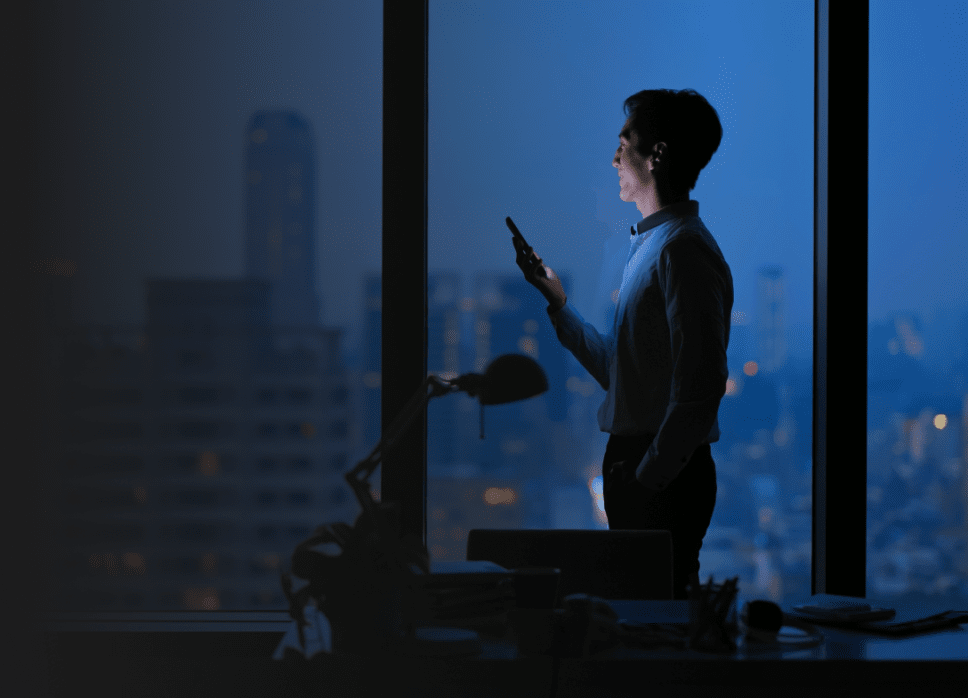
A margin call is a notification that the market price has moved against your trades, and your CFD account is close to falling below the required margin level.
If your equity falls below 100% of the required margin, you’ll receive a margin call,¹ and won’t be able to open new trades or place orders.
If your equity drops under 75% of the required margin, you’ll get a second margin call.¹ You’ll still be unable to open new trades or place orders.
If your equity reaches 50% or less of the required margin, our automatic margin close-out process will start.
Let’s say the price of Company A drops to $50. That brings the total value of your position down to $2,500 (50 shares × $50). Your account equity falls too, calculated like this:
As the value of your CFD position decreases, the required margin – the funds needed to maintain your position – is updated based on the current price. In this scenario, your margin requirement becomes $1,250. To determine if a margin call should be triggered, we calculate your equity-to-margin ratio:
Since your ratio has fallen below 100%, you’ll receive your first margin call.
If Company A’s share price declines further to $45, reducing the total value of your position to $2,250 (50 contracts × $45) – your new equity is:
With the margin requirement now adjusted to $1,125, your equity-to-margin ratio is:
This falls below our second margin call threshold of 75%, you’ll get another margin call notification.
If the share price dips below $39, your CFD position’s value falls under $1,950, and your equity drops below 50% of the required margin – down to $450. The margin is now $975, unrealized loss is -$3,050, and your equity-to-margin ratio is:
Once your equity falls below the required margin, our margin close-out process begins, and your positions start closing automatically.
This example doesn’t factor in currency fluctuations. If the asset is quoted in another currency, forex CFD changes may affect your margin requirements, unrealised profits or losses, and overall equity levels.
If your loss-making positions reach the point where your equity covers only 50% of your required margin, our margin close-out process will start automatically. This rule exists to protect you from mounting losses, and as it’s a regulatory requirement – it can’t be turned off.
Here’s how our automatic close-out works, step by step, until your equity is back above 50% of the required margin:
Not all markets are open at the same time – a profitable trade could be closed before a losing one if the market is open for the former but closed for the latter.
Don’t use more leverage than you’re comfortable with. Keep enough equity in your account as a buffer in case the markets move against you.
Trade a variety of different asset types to spread out your risk, and avoid overexposure.
Keep an eye on market prices, either manually or by using our platform tools like price alerts and watchlists to stay informed.
Apply stop-loss² and take-profit orders to help control your exposure and protect your account.
Make a deposit to increase your available equity.
Remove orders that haven’t been filled to free up margin.
Reduce your exposure by closing open trades.
_______________________________________
¹Communication around margin calls We’ll always try to alert you during a margin call – by phone, email or text – but it’s your responsibility to maintain sufficient funds. Markets can move fast, and if your equity falls from above 100% to below 50% in under five seconds, your positions may be closed before we can reach you.
²Basic stop-loss orders aren’t guaranteed and can be affected by slippage. You can use guaranteed stops – but these incur a charge if triggered. Learn more on our charges and fees page.