Unlock a highly customisable trading platform with tools for advanced technical analysis. Connect your Capital.com and MT4 accounts today.

Refine your technical analysis with a wide range of custom indicators, from pivot points to custom oscillators and moving average variations.
Create your own indicators and scripts – and personalise your dashboard, charts, toolbars, and more.
Boost your analysis with Smart Trader Tools, including 30 popular indicators and 24 analytical objects.
Access multiple chart setups and customise your layouts, templates and profiles to suit your style.
Tailor your approach with real-time feedback and insights through the Guardian Angel tool.
Take advantage of the latest technological innovations.
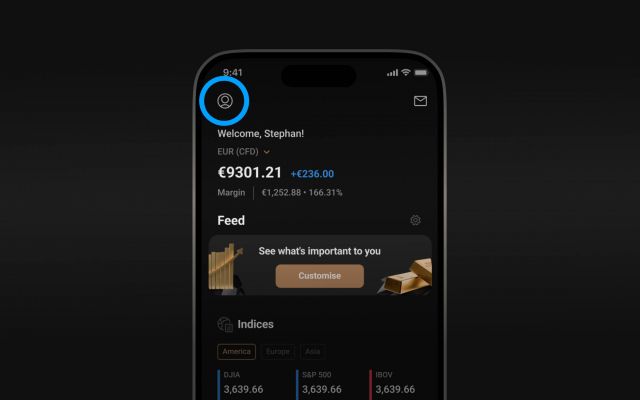
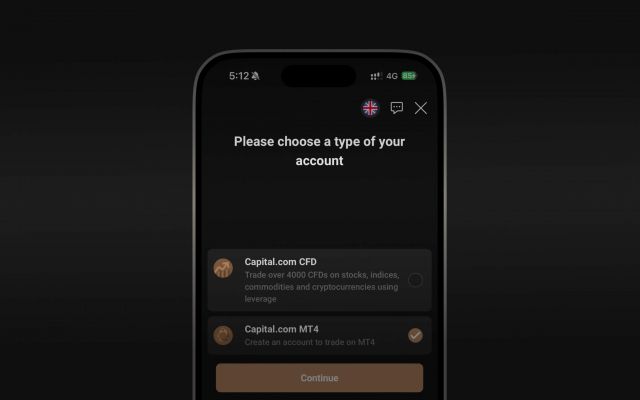
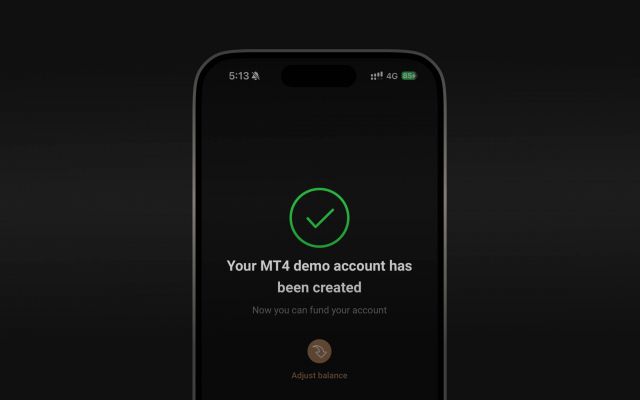


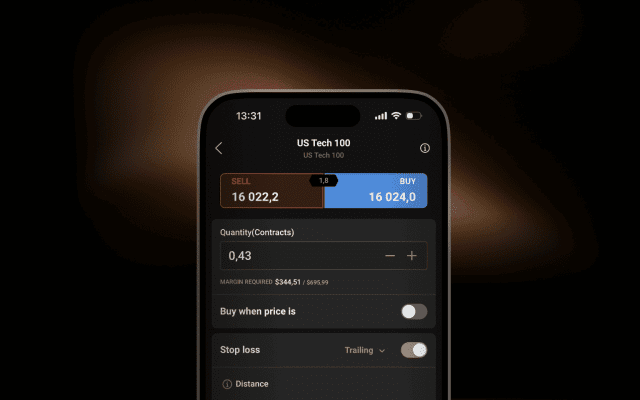

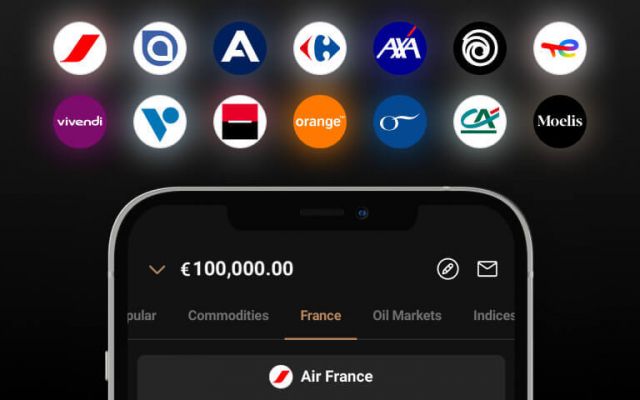

Any regulated broker that offers the MT4 software can be considered an MT4 broker – such as Capital.com!
No, MT4 is not a broker itself, but instead is a software suite that connects to a broker – like Capital.com – for trading.
MetaTrader 4 enhances your trading experience with real-time charts, live quotes, in-depth analytics and a range of order-management tools and indicators. It’s also a highly customisable platform, allowing you to personalise the way you see your dashboard, charts, toolbars and more.
MetaTrader 4 can be helpful for beginners due to its highly customisable, user-friendly interface. It also has a wide range of Smart Trader tools, add-ons, and indicators that could help you make more informed decisions.
Yes. Customers in countries registered under our ASIC, CySEC, SCA, FCA and SCB licences can use their live or demo Capital.com account on MetaTrader 4. This integration is not yet available for residents of France.
MetaTrader 4 is completely free to use. However, you can incur costs charged by your broker in the form of fees charged on spreads or commissions (or other fees).
You can create and connect your Capital.com to your MetaTrader 4 account and get a highly customisable trading platform and a range of tools for advanced technical analysis. In order to do it, please follow the instructions below:
Create a verified account with Capital.com;
To add an MT4 account via our app:
Go to Account
Tap on My accounts
Tap on Add live (or demo) account
Choose a Capital.com MT4 account then tap Continue
To add an MT4 account on the web version:
Go to Settings
Select "My accounts"
Select "Add live (or demo) account"
Choose a "Capital.com MT4 account" then select "Continue"
Your MT4 account is now ready.
In order to check your credentials for the MT4 account-
In the Capital.com app:
Go to Account and select My accounts
Tap on the Login details next to the MT4 account.
On the Capital.com web platform:
Go to Settings and select My accounts
Click on the Login details next to the MT4 account.
The password should be the same with the one you use to log in to the Capital.com platform.
1 Figures presented relate to Capital Com Group