Connect your Capital.com and MT4 accounts to enjoy automated trading powered by advanced technical analysis.
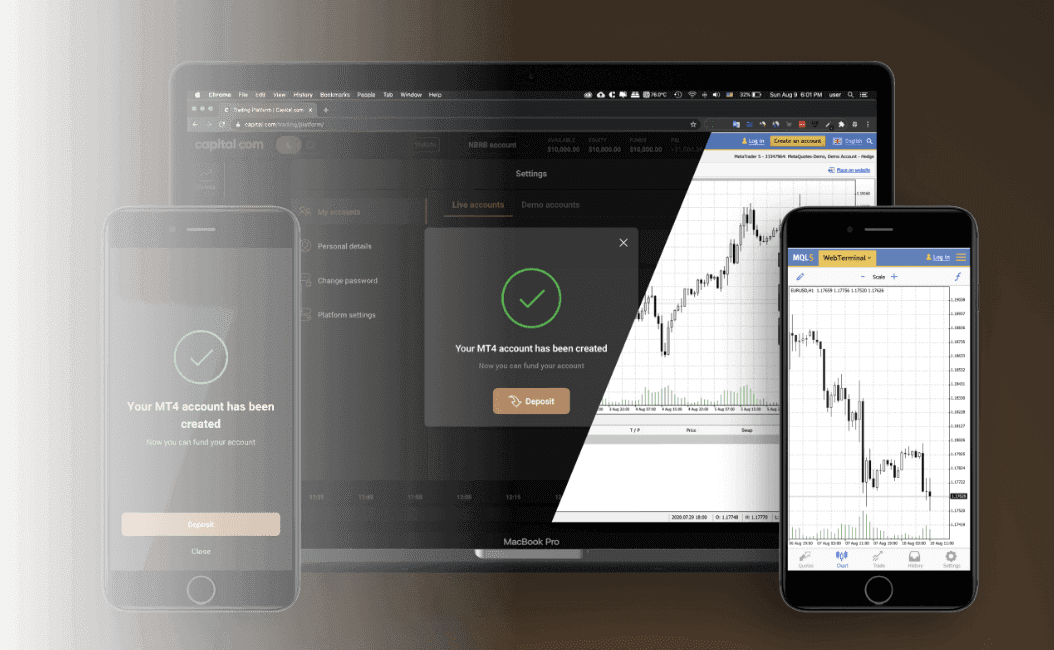
Expert advisors for algorithmic trading and trading signals from top providers.
A wide range of technical tools and multiple chart setups.
Jump on market trends with a wide range of custom indicators.
Use additional analysis tools and Smart Trader Tools, including 30 popular technical indicators and 24 analytical objects
Utilise multiple chart setups
Get personalised feedback from the Guardian Angel tool
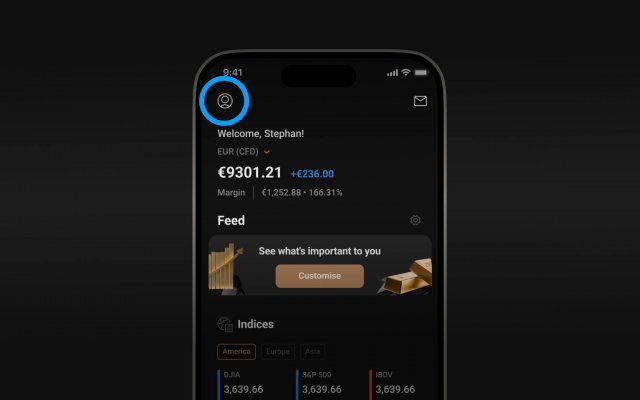
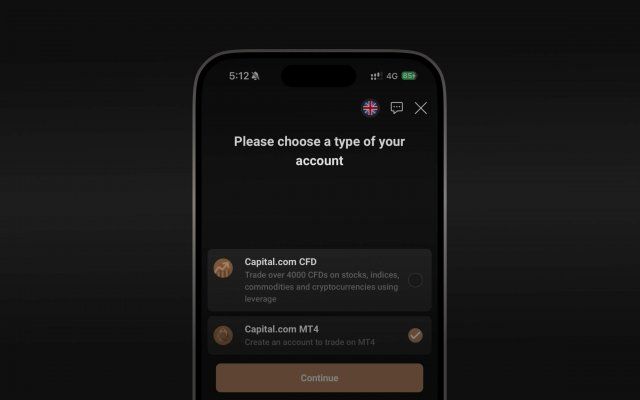
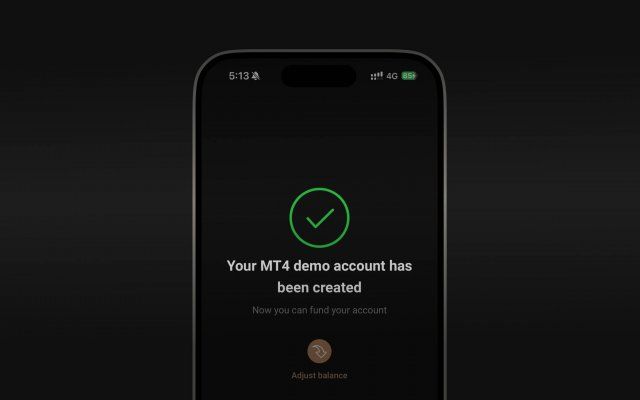

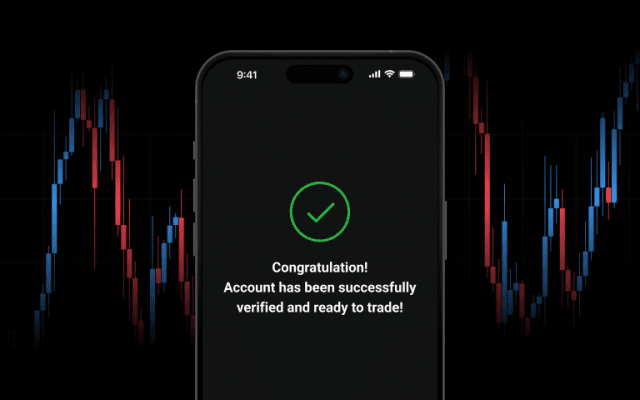

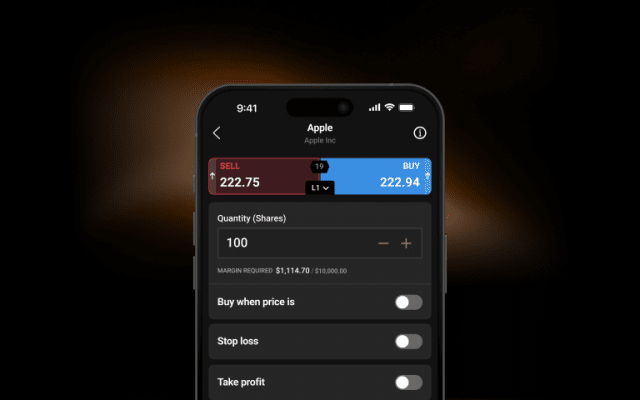


Any regulated broker that offers the MT4 software can be considered an MT4 broker – such as Capital.com!
No, MT4 is not a broker itself, but instead is a software suite that connects to a broker – like Capital.com – for trading.
MetaTrader 4 enhances your trading experience with real-time charts, live quotes, in-depth analytics and a range of order-management tools and indicators. It also allows you to automate your trading by applying algorithms that automatically open and close your trade positions in line with preset parameters.
MetaTrader 4 can be helpful for beginners due to its highly customisable, user-friendly interface. It also has a wide range of Smart Trader tools, add-ons, and indicators that could help you make more informed decisions. It can also be a good place to try automated, algorithmic trading.
Yes. Customers in countries registered under our ASIC, CySEC, SCA, FCA and SCB licences can use their live or demo Capital.com account on MetaTrader 4. This integration is not yet available for residents of France.
MetaTrader 4 is completely free to use. However, you can incur costs charged by your broker in the form of fees charged on spreads or commissions (or other fees).

