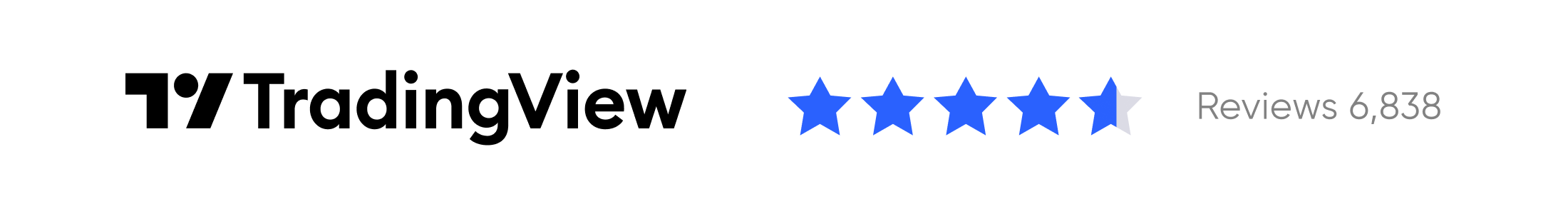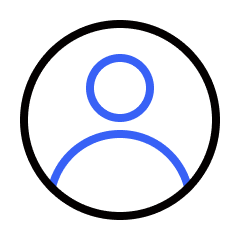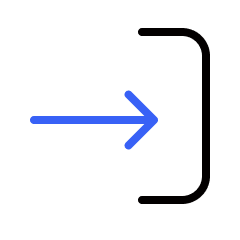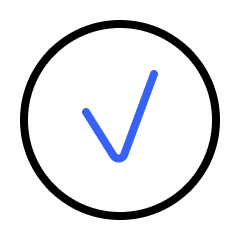Create a Capital.com account in moments and connect to TradingView
-> Trade on a multi-award-winning platform
-> Go long or short on 3,000+ world-renowned markets
-> Deposit and withdraw funds without fees1
-> Enjoy fast withdrawals (98,5% processed within one day2)
-> Get free market news, analysis and insights
-> Develop your skills with free courses and guides
-> Get 24/7 support in 10 languages